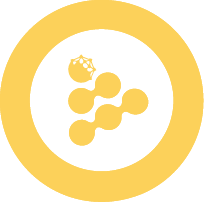📥 Run iApp without a ProtectedData
When running an iApp, you can use multiple types of inputs even without ProtectedData. Non-persistent inputs come directly from you (the requester) and can change between each execution, making them perfect for customizing the iApp's behavior for each specific run. These inputs include Arguments, Input Files, and Secrets, which allow you to provide additional data, parameters, and configuration to enable processing and customize functionality.
Prerequisites
Before you begin, make sure you have the iExec SDK installed.
npm install iexecyarn add iexecpnpm add iexecbun add iexecAdding Command-Line Arguments
Command-line arguments are passed as a string to the iApp and are visible on the blockchain.
// Basic arguments
const requestorderToSign = await iexec.order.createRequestorder({
app: '0x456def...',
category: 0,
appmaxprice: 10,
workerpool: '0xa5de76...',
params: 'arg1 arg2 arg3', // Command-line arguments
// Other parameters have default values
});
const requestOrder = await iexec.order.signRequestorder(requestorderToSign);
// Fetch app orders
const appOrders = await iexec.orderbook.fetchAppOrderbook(
'0x456def...' // Filter by specific app
);
if (appOrders.orders.length === 0) {
throw new Error('No app orders found for the specified app');
}
// Fetch workerpool orders
const workerpoolOrders = await iexec.orderbook.fetchWorkerpoolOrderbook({
workerpool: '0xa5de76...', // Filter by specific workerpool
});
if (workerpoolOrders.orders.length === 0) {
throw new Error('No workerpool orders found for the specified workerpool');
}
// Execute the task
const taskId = await iexec.order.matchOrders({
requestorder: requestOrder,
apporder: appOrders.orders[0].order,
workerpoolorder: workerpoolOrders.orders[0].order,
});Adding Input Files
Input files are URLs to public files that the iApp can download during execution.
// Single input file
const requestorderToSign = await iexec.order.createRequestorder({
app: '0x456def...',
category: 0, // Required: category for the request
appmaxprice: 10,
workerpool: '0xa5de76...',
params: {
iexec_input_files: [
'https://example.com/config.json',
'https://example.com/template.html',
'https://example.com/data.csv',
],
},
});
const requestOrder = await iexec.order.signRequestorder(requestorderToSign);
// Fetch app orders
const appOrders = await iexec.orderbook.fetchAppOrderbook(
'0x456def...' // Filter by specific app
);
if (appOrders.orders.length === 0) {
throw new Error('No app orders found for the specified app');
}
// Fetch workerpool orders
const workerpoolOrders = await iexec.orderbook.fetchWorkerpoolOrderbook({
workerpool: '0xa5de76...', // Filter by specific workerpool
});
if (workerpoolOrders.orders.length === 0) {
throw new Error('No workerpool orders found for the specified workerpool');
}
// Execute the task
const taskId = await iexec.order.matchOrders({
requestorder: requestOrder,
apporder: appOrders.orders[0].order,
workerpoolorder: workerpoolOrders.orders[0].order,
});Adding Secrets
Secrets are sensitive data like API keys, passwords, or tokens that are stored securely and made available to the iApp as environment variables.
// Basic secrets
const requestorderToSign = await iexec.order.createRequestorder({
app: '0x456def...',
category: 0, // Required: category for the request
appmaxprice: 10,
workerpool: '0xa5de76...',
params: {
iexec_secrets: {
1: 'api-key-12345',
2: 'database-password',
},
},
});
const requestOrder = await iexec.order.signRequestorder(requestorderToSign);
// Fetch app orders
const appOrders = await iexec.orderbook.fetchAppOrderbook(
'0x456def...' // Filter by specific app
);
if (appOrders.orders.length === 0) {
throw new Error('No app orders found for the specified app');
}
// Fetch workerpool orders
const workerpoolOrders = await iexec.orderbook.fetchWorkerpoolOrderbook({
workerpool: '0xa5de76...', // Filter by specific workerpool
});
if (workerpoolOrders.orders.length === 0) {
throw new Error('No workerpool orders found for the specified workerpool');
}
// Execute the task
const taskId = await iexec.order.matchOrders({
requestorder: requestOrder,
apporder: appOrders.orders[0].order,
workerpoolorder: workerpoolOrders.orders[0].order,
});