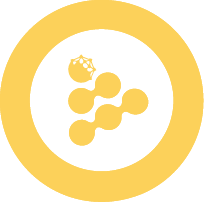Quick Start
In this tutorial we will show you how you can create decentralized application over the iExec infrastructure.
iExec enables decentralized docker app deployment and monetization on the blockchain.
In this guide, we will use the iExec SDK command-line interface to deploy an iExec app on a test blockchain.
Install the iExec SDK
npm -g install iexec # install the CLI
iexec --version
iexec --helpCreate your identity on the blockchain
On the blockchain, your identity is defined by your wallet, consisting of cryptographically encrypted private key and public address. What you own on the blockchain is associated with your address. The applications you deploy on iExec are associated with your wallet.
Let's set up your wallet.
Create a new Wallet file
iexec wallet createYou will be asked to choose a password to protect your wallet, don't forget it since there is no way to recover it. The SDK creates a wallet file that contains a randomly generated private key encrypted by the chosen password and the derived public address. Make sure to back up the wallet file in a safe place and write down your address.
Your wallet is stored in the ethereum keystore, the location depends on
your OS:
- On Linux: ~/.ethereum/keystore
- On Mac : ~/Library/Ethereum/keystore
- On Windows: ~/AppData/Roaming/Ethereum/keystore
Wallet file name follow the pattern UTC--<CREATION_DATE>--<ADDRESS>
INFO
iExec SDK uses standard Ethereum wallet, you can reuse or import existing Ethereum wallet. See iExec SDK documentation wallet command.
What's next?
You are now familiar with the following key iExec concepts for developers:
- Your wallet is your on-chain ID and blockchain account
- You can deploy decentralized applications on iExec
- Anyone can run tasks against payment in RLC on iExec
- Payments are processed by the decentralized platform between users' iExec Accounts
- Resource governance is managed by orders
Continue with these guides: