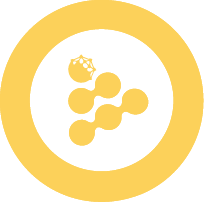Build and Test an iApp
iApp (iExec Applications) are decentralized applications that run on the iExec network. They use confidential computing to ensure data privacy and security while providing scalable off-chain computation.
About iApp Generator
Bootstrap TEE-compatible applications in minutes without any hardcoding skills, iApp Generator handles all the low-level complexity for you.
- Select your project mode & language - Get started with either a basic or advanced setup, depending on your experience with the iExec framework. You can use Python or JavaScript—whichever you prefer!
- Develop your iApp effortlessly - Write your application logic using familiar programming languages while the generator handles all TEE-specific configurations.
- Access to TEEs easily - No need to dive into low-level requirements, create iApp that connect to TEEs in minutes.
- Check and deploy iApp quickly - iApp Generator checks that your iApp complies with the iExec Framework and streamlines its deployment.
Prerequisites
Before getting started, make sure you have the following installed:
Installation
First, install the iApp Generator CLI tool using your preferred package manager:
npm install -g @iexec/iappyarn global add @iexec/iapppnpm add -g @iexec/iappbun add -g @iexec/iappQuick Start
Once installed, you can create and deploy your first iApp. The CLI will guide you through an interactive setup process to configure your project name, programming language, and template:
_ _
(_) / \ _ __ _ __
| | / _ \ | '_ \| '_ \
| |/ ___ \| |_) | |_) |
|_/_/ \_\ .__/| .__/
|_| |_| After the interactive setup, continue with development and deployment:
Development and Testing
Navigate to your project and run tests locally to simulate the TEE environment. The CLI will build a Docker image, run your app, and show you the results:
Next Steps
- When everything is ready deploy and run your iApp